Editor's review
Nowadays barcodes are widely use from small business firms to large business organizations. Generate barcode software helps you to create printable barcode easily. The generated barcode images are easily readable and scanned by commonly used barcode scanners and printers.
Features: Application is nicely designed; you can perform all the operations from a single screen. You need to follow simple steps to generate quality barcode. Select barcode type for your barcode. Enter barcode data or you can upload this from a file as well. In the next step set appearance parameters for your barcode label like height, width, module width, resolution etc. For resolution you have many options available in a drop down list, you can select appropriate option as per your wish. The application allows you to set text placement options as show text, print text above, alignment as left, right or center, text distance and font. Once all the settings are done you can save these in Barcode Studio native format. Setting option allows you to set drawing, advance data manipulation, select 2D composite component from the supported and many more.
Application allows you to take output of barcodes directly on the printer. Application also allows you to export barcode to widely supported image formats such as BMP, GIF, JPG, TIF, PNG etc. or vector graphics as EPS, PDF or copy to clipboard as metafile. Application is supported on Windows 7, Windows Vista, Windows XP, Windows 2000, Windows NT 4.x or higher, Windows Server 2003, Windows 98 and Windows ME platform.
Overall: This software is useful to generate professional quality barcode easily. You can print or save generated barcode to image format.


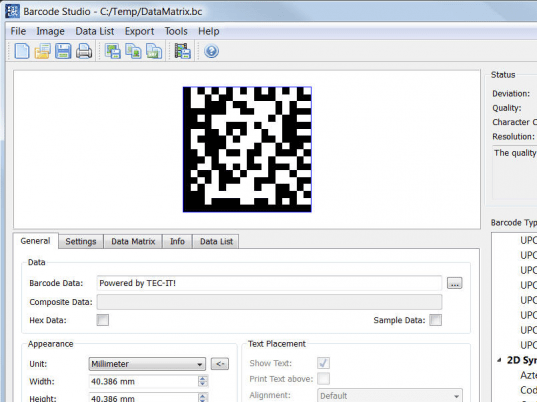
User comments